Compare HeyGen and Synthesia’s features, pricing, ease of use, and security to decide which AI video generator fits your multilingual, scalable video needs .
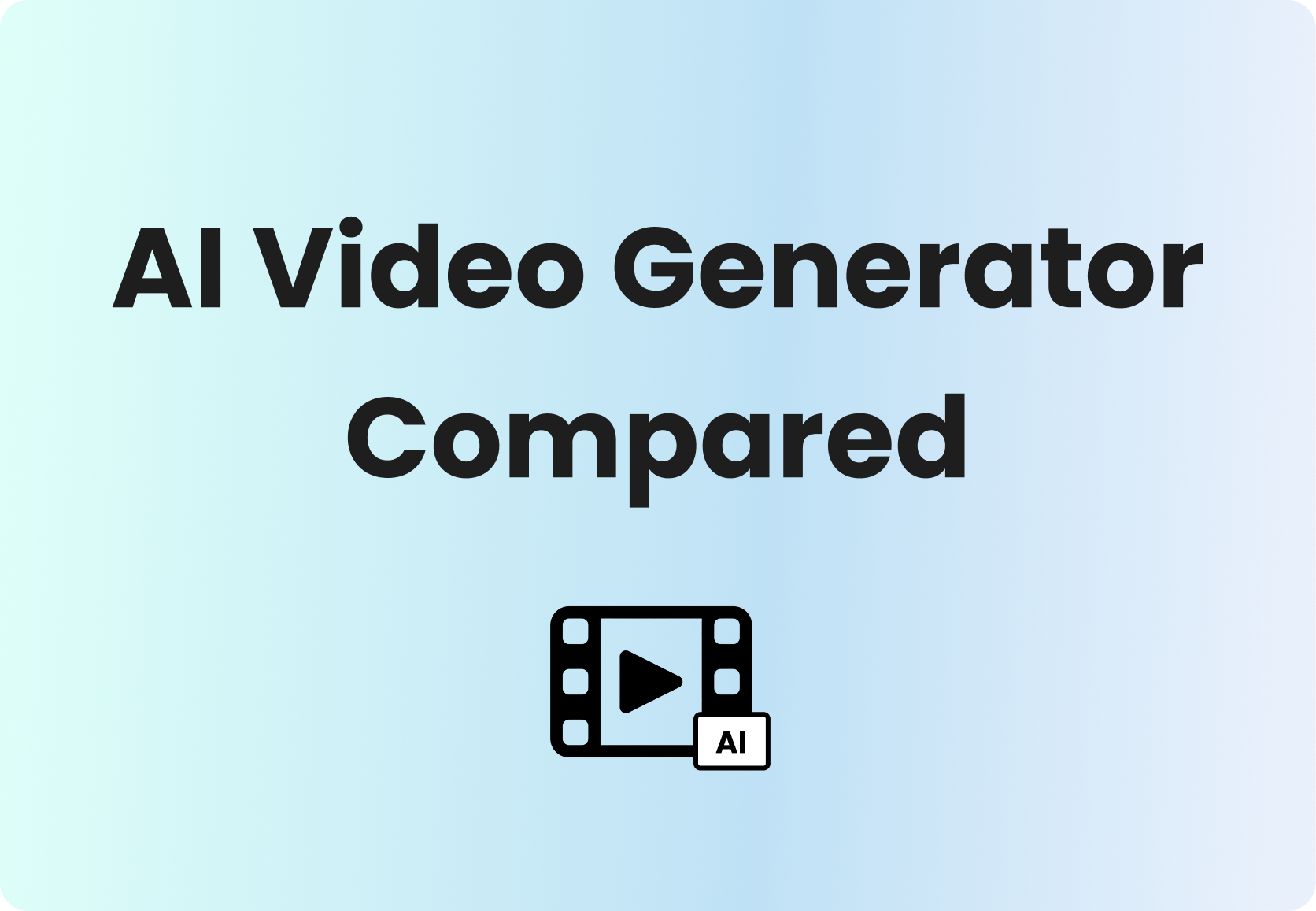
HeyGen and Synthesia sit at the forefront of AI video generation, delivering presenter-style videos without cameras or studios. HeyGen emphasizes multilingual lip-syncing and rapid localization, letting teams translate scripts or existing footage with preserved voice timbre and natural mouth movement across dozens of languages. It shines in social-first content, product explainers, and personalized outreach, with templates, collaboration workflows, and API options for scalable pipelines. Synthesia, by contrast, is built for enterprise-grade consistency: a broad library of avatars, custom avatars, brand kits, and governance features that support multi-team production, approvals, and LMS integrations. Its language coverage and studio-quality output make it ideal for formal training, onboarding, and internal communications at scale. Why this matters in 2025: brands must deliver high-quality video across languages and channels fast, while maintaining brand safety and governance. The two platforms serve overlapping but distinct crowds: HeyGen targets marketers, SMBs, and teams pursuing fast, localized content; Synthesia serves large organizations seeking repeatable, compliant videos with centralized control. Together, they illustrate the shift toward AI-assisted video at scale, with Voomo.ai offering a flexible, mid-market alternative for balanced customization.
HeyGen offers realistic talking avatars, multilingual lip-synced dubbing, templates, and team collaboration. Pricing scales by minutes and tiers with business and enterprise options. Strengths include rapid localization, voice preservation, and social-ready exports, positioning it for marketers, creators, and teams needing fast, multilingual presenter videos.
HeyGen’s editor uses a script-first workflow and templates, enabling fast iterations. Non-editors can produce localized videos quickly; translating and lip-syncing existing footage is straightforward. Onboarding is self-serve with tutorials, and team collaboration tools keep projects organized for creative, campaign-focused teams.
Synthesia delivers enterprise-grade AI avatar videos with a large presenter library, corporate templates, and governance features like roles and SSO. Pricing targets businesses and enterprises with tiered plans. Strengths are predictable studio-quality outputs, robust collaboration, and integrations for LMS and internal communications across large organizations.
Synthesia features a guided script-to-video editor with polished templates and governance. Non-technical users follow structured workflows; admins manage roles and approvals. Onboarding includes walkthroughs and support, making it straightforward for enterprises to standardize production across distributed teams with predictable outputs.
| Feature | HeyGen | Synthesia |
|---|---|---|
1. Ease of Use & Interface | The interface is template-driven with a script-first workflow and a drag-and-drop scene editor that gets non-editors productive quickly. Localization flows for translating and dubbing existing videos are surfaced prominently, enabling fast iteration for social clips and multilingual repurposing without deep video-editing skills. | The editor is streamlined for predictable script-to-video production with guided templates and clear role-based controls that support multi-step approvals. The workflow prioritizes consistency and repeatability, making it simple for large teams to produce uniform presenter videos with minimal training. |
2. Features & Functionality | • Text-to-video with lip-synced AI avatars and multilingual dubbing that preserves speech timing.
• Voice cloning and voice preservation features that allow consistent brand or creator voices with consent controls.
• Pre-built templates and social-ready aspect ratios for ads, explainers, and short-form content.
• Batch generation and API endpoints for programmatic script-to-video workflows.
• Auto-generated captions and subtitle exports with localized mouth movement for target languages.
• Team collaboration features including shared assets, project roles, and versioned projects. | • Text-to-video with a large catalog of AI presenters and support for custom avatar creation at enterprise level.
• Natural-sounding multilingual TTS voices with accent and tone options for many languages.
• Corporate-grade templates and brand kits that enforce layout and styling consistency across videos.
• Collaboration and approval workflows with roles and permissions suitable for large teams.
• Embeds, shareable links, and LMS/CMS integration options to distribute video assets across platforms.
• HD exports and caption/subtitle generation with multiple aspect ratio outputs for different channels. |
3. Supported Platforms / Integrations | • Web-based editor with MP4 export and support for multiple aspect ratios for social and web.
• API access for programmatic video generation and batch localization workflows.
• SRT caption export and subtitle management for translated outputs.
• Integrations with common automation tools and asset import options for images and media. | • Browser-based editor with MP4 export and configurable aspect ratios for learning and marketing channels.
• Enterprise SSO support and role-based access controls for centralized identity management.
• Embed links and LMS/CMS integration options to streamline distribution into training systems.
• API and developer options for automating video creation within corporate workflows. |
4. Customization Options | • Branded templates with editable color palettes, fonts, and logos that speed up campaign production.
• Flexible scene assembly and drag-and-drop overlays for quick social edits and callouts.
• Fine-grain control over captions, pacing, and localized lip-sync alignment.
• Custom avatar options and voice preservation tools available at higher tiers with permission safeguards.
• Export presets for social formats and adjustable resolution settings for web and mobile. | • Brand kit enforcement with locked templates to maintain consistent corporate styling across teams.
• Wide selection of presenter styles and polished lower-thirds designed for enterprise communications.
• Custom avatar creation and voice options available on managed plans with compliance controls.
• Template libraries tailored for training, onboarding, and internal communications workflows.
• Adjustable timing and text formatting options to ensure transcripts and captions match training scripts. |
5. Pricing & Plans | • Subscription tiers that scale by monthly minutes or credits with entry-level plans for creators and small teams.
• Business plans include team seats, increased minute allowances, and access to custom avatars and premium voices.
• Enterprise packages offer usage-based pricing, SSO, and advanced account administration features.
• Free trials or limited-credit entry tiers are periodically available to test core features.
• Overages and high-volume rendering can increase costs, so monitoring minute consumption is recommended. | • Pricing is tiered with business-focused plans that allocate monthly minutes and seats for teams.
• Enterprise-tier pricing includes SSO, dedicated onboarding, and advanced governance features for larger deployments.
• Custom avatar creation and premium voices are typically available as add-ons or at higher plan levels.
• Free trials or demo accounts are offered for evaluation before committing to paid tiers.
• High-volume usage is handled via enterprise contracts and custom quotes that reflect scale and support needs. |
6. Customer Support | • Knowledge base articles and video tutorials cover common workflows and localization steps.
• Email and in-app support channels provide responsive assistance for creators and SMB teams.
• Onboarding resources and template libraries accelerate first projects for marketing and social use cases. | • Structured onboarding and implementation support are provided for business and enterprise customers.
• Dedicated account management and SLA-backed support options are available at higher plan tiers.
• Documentation and best-practice guides focus on governance, template standardization, and training production. |
7. User Experience & Performance | • Exports deliver HD video with clear audio and accurate multilingual lip-sync for many languages.
• Rendering times vary by project length and queue but support batch processing for multiple language outputs.
• Creative workflows are optimized for rapid iteration and social-ready clip exports.
• Occasional synthetic avatar artifacts can appear in complex mouth shapes or rare phonemes during translation. | • Outputs are consistently studio-like with stable avatar delivery and dependable speech pacing.
• Rendering performance is predictable for standardized templates and training modules.
• The platform scales to large content libraries with maintained visual consistency across videos.
• Very rare avatar unnaturalness can occur, typically in atypical pacing or highly expressive scripts. |
Pros & Cons Table





Intuitive drag and drop editor streamlines arranging trimming and scene assembly for rapid video creation.

Extensive AI effects templates and motion graphics generate polished scenes tailored to your creative vision.

Flexible pay-as-you-go and subscription plans give access to all premium video features for any budget.

Rapid cloud rendering produces high-resolution videos in minutes, completely eliminating installs and local hardware demands.

Multi-user workspaces enable real-time collaboration while a robust API automates workflows for enterprise-scale video production.

GDPR-compliant secure cloud storage protects media assets, offering dedicated reliable support and robust access controls.
.png)
Produce culturally relevant videos in multiple formats and languages to engage global audiences with platform-optimized styles.
.png)
Scale effortlessly from single creative projects to thousands of automated videos using batch tools, cloud power, and flexible pricing.
.png)
Centralized workspaces, version control, and role-based permissions streamline team editing, approvals, and cut production time and costs.
HeyGen’s Individual plan (around $19/month billed annually) offers basic minutes, watermark removal options and standard avatars; Business tiers (≈$49+/mo) add more minutes and team features. Synthesia’s Personal plan starts at $30/month with limited minutes; Studio/Enterprise require custom pricing with governance, SSO, and higher minutes. For creators choose HeyGen; enterprises may favor Synthesia.
HeyGen is better for marketing content because its template library, quick social aspect ratios, and rapid A/B variant generation speed campaigns. Features like multilingual dubbing and lip-synced avatars let marketers repurpose ads across regions. Synthesia offers polished corporate templates but is less agile for fast social experiments, according to user feedback on G2 and marketing forums.
HeyGen offers a REST API for script-to-video and batch generation with documentation and Webhook support for integrations; public docs provide examples for Python and Node. Synthesia provides an API and SDKs (enterprise-focused), with robust docs, SSO and LMS integrations. HeyGen is easier for small dev teams; Synthesia suits enterprise implementations requiring SSO and stricter governance.
HeyGen is easier for beginners because reviewers on G2 and Trustpilot praise its drag-and-drop script-to-video editor and fast translation pipeline; Reddit users note quick social edits. Synthesia is praised for guided templates and enterprise onboarding but has a slightly steeper setup for governance. Recommend HeyGen for solo creators, Synthesia for teams needing formal training.
HeyGen supports web browsers on desktop and mobile with a responsive editor; full-featured editing and uploads are recommended on desktop per HeyGen docs. Synthesia likewise runs in the browser (no native desktop/mobile apps) with responsive playback and embeddable links. Both export MP4s usable on mobile apps; desktop offers the best editing experience and file management.
Users generally prefer HeyGen for fast multilingual dubbing and creator-friendly workflows, citing G2 and Reddit for realistic lip-sync and rapid repurposing. Synthesia earns praise on G2 and Trustpilot for enterprise stability, templates, and support. Common complaints: HeyGen’s governance is lighter; Synthesia’s higher pricing and rigid templates limit rapid social experimentation.